Aktivasi Kartu & PIN Kartu Kredit BRI
Langkah Mudah Aktivasi & PIN Kartu Kredit BRI
Untuk meningkatkan keamanan dan kenyamanan bertransaksi, maka transaksi Kartu Kredit BRI kini sudah dilengkapi dengan verifikasi transaksi menggunakan PIN 6 (enam) digit. PIN dapat digunakan untuk transaksi pada mesin EDC (Electronic Data Capture) di merchant-merchant yang sudah menerima verifikasi transaksi menggunakan PIN.
Sesuai Surat Edaran Bank Indonesia No. 16/25/DKSP tanggal 31 Desember 2014 perihal Perubahan Kedua atas Surat Edaran Bank Indonesia Nomor 11/10/DASP tanggal 13 April 2009 perihal Penyelenggaraan Kegiatan Alat Pembayaran dengan Menggunakan Kartu khususnya mengenai implementasi PIN 6 digit atas transaksi kartu kredit, Seluruh kartu kredit wajib menggunakan PIN 6 digit paling lambat tanggal 30 juni 2020. Terhitung mulai tanggal 1 Juli 2020 pemegang kartu kredit tidak menggunakan tandatangan sebagai sarana verifikasi dan autentikasi transaksi
- Aktivasi Kartu Kredit BRI
Pastikan Kartu Kredit BRI Anda telah dilakukan aktivasi terlebih dahulu sebelum mengajukan permintaan PIN atau bertransaksi. Aktivasi dapat dilakukan melalui berbagai channel yang tersedia berikut:
- Aktivasi kartu melalui SMS ke 3300
Pastikan nomor handphone yang digunakan sesuai dengan yang dicantumkan saat pengajuan aplikasi. Aktifkan kartu Anda dengan mengirimkan SMS sebagai berikut:
KKBRI (spasi) AKT (spasi) 6 Digit Pertama Nomor KK BRI #4 Digit Terakhir Nomor KK BRI # Tanggal Lahir (format ddmmyyyy)
Contoh: KKBRI AKT 547582#9999#13091990
Kirim ke 3300 melalui nomor handphone yang terdaftar di Bank BRI
Untuk kartu tambahan/supplement, pengisian tanggal lahir menggunakan data tanggal lahir kartu utama dan sms dikirimkan melalui no handphone pemegang kartu utama yang terdaftar
- Aktivasi kartu melalui aplikasi BRI Credit Card Mobile
- Login aplikasi BRI Credit Card Mobile
- Pilih Menu Manajemen
- Pilih Sub-Menu Aktivasi
- Input masa berlaku kartu
- Input tanggal lahir
- Klik tombol kirim
Aplikasi BRI Credit Card Mobile dapat diunduh di Playstore untuk Android dan Appstore untuk pengguna iOS
- Aktivasi kartu melalui Contact BRI 1500017
- Hubungi Contact BRI 1 500 017 melalui nomor handphone yang terdaftar di Bank BRI.
- Untuk keamanan data Anda, petugas Contact BRI akan melakukan verifikasi data pribadi Anda.
- Selanjutnya, petugas Contact BRI akan memproses permintaan Anda untuk aktivasi kartu kredit. Petugas Contact BRI berhak meminta tambahan dokumen jika diperlukan
- Kartu kredit telah aktif dan proses selanjutnya adalah aktivasi PIN
- Permintaan PIN Kartu Kredit BRI
Setelah Kartu Kredit BRI Anda aktif, segera lakukan aktivasi PIN Kartu Kredit BRI agar kartu kredit dapat digunakan bertransaksi di EDC atau ATM. Aktivasi PIN dapat dilakukan melalui berbagai channel yang tersedia sebagai berikut:
- Permintaan PIN melalui SMS ke 3300
Pastikan nomor handphone yang digunakan adalah nomor handphone yang terdaftar di Bank BRI. Permintaan PIN dapat dilakukan dengan mengirimkan SMS sebagai berikut:
PIN (spasi) KK (spasi) 6 Digit Pertama Nomor KKBRI # 4 Digit Terakhir Nomor KKBRI # TanggalLahir (format ddmmyyyy)
Contoh: PIN KK 547582#9999#13091990
Kirim ke 3300 melalui nomor HP yang terdaftar pada di BRI Card Center.
Untuk kartu tambahan/supplement, pengisian tanggal lahir menggunakan data tanggal lahir kartu utama dan sms dikirimkan melalui no handphone pemegang kartu utama yang terdaftar
PIN sementara akan dikirimkan melalui SMS ke nomor handphone yang terdaftar di BRI. PIN sementara Anda sudah dapat digunakan untuk transaksi. Demi keamanan dan kenyamanan, segera ubah PIN Sementara Anda di ATM BRI terdekat atau melalui aplikasi BRI Credit Card Mobile dan lakukan perubahan PIN secara berkala.
- Permintaan PIN melalui aplikasi BRI Credit Card Mobile
- Login aplikasi BRI Credit Card Mobile
- Pilih Menu Manajemen
- Pilih Sub-Menu Ubah PIN
- Ketik PIN baru
- Ketik ulang PIN baru
- Klik tombol kirim
Aplikasi BRI Credit Card Mobile dapat diunduh di Playstore untuk Android dan Appstore untuk pengguna iOS
- Permintaan PIN melalui Contact BRI 1500017
- Hubungi Contact BRI 1 500 017 melalui nomor handphone yang terdaftar di Bank BRI.
- Untuk keamanan data Anda, petugas Contact BRI akan melakukan verifikasi data pribadi Anda.
- Selanjutnya, petugas Contact BRI akan memproses permintaan Anda untuk aktivasi kartu kredit. Petugas Contact BRI berhak meminta tambahan dokumen jika diperlukan
- PIN sementara akan dikirimkan melalui SMS ke nomor handphone yang terdaftar di BRI. PIN sementara Anda sudah dapat digunakan untuk transaksi. Demi keamanan dan kenyamanan, segera ubah PIN Sementara Anda di ATM BRI terdekat atau melalui aplikasi BRI Credit Card Mobile dan lakukan perubahan PIN secara berkala.