- Insert BRI Debit Card to the ATM
- Enter your BRI Debit Card PIN
- Select “Other”
- Select “E-MONEY”
- Select “BRIZZI Online Top Up”
- Place BRIZZI card on the CLR slot of the ATM
- Select Denomination or input the desired Top Up amount for your BRIZZI
- Verify BRIZZI card number and top up amount, then press “Yes/OK”
- If the transaction is successful, the ATM will display a Transaction Successful message
- The ATM will print out a receipt and the BRIZZI balance will be increased
- Keep the receipt as proof of transaction.
- Select “BRIZZI” on the EDC
- Place BRIZZI closer to the Contactless Reader, EDC Side or Screen
- EDC will display the BRIZZI balance information
- EDC will print out an Active Deposit transaction receipt
- Login to BRIMO and select "Top Up"
- Select “BRIZZI”
- Scan BRIZZI using NFC on Smartphone
- Enter the BRIZZI Top Up Amount and Select Fund Source
- Confirm Transaction with PIN and Transaction Successful